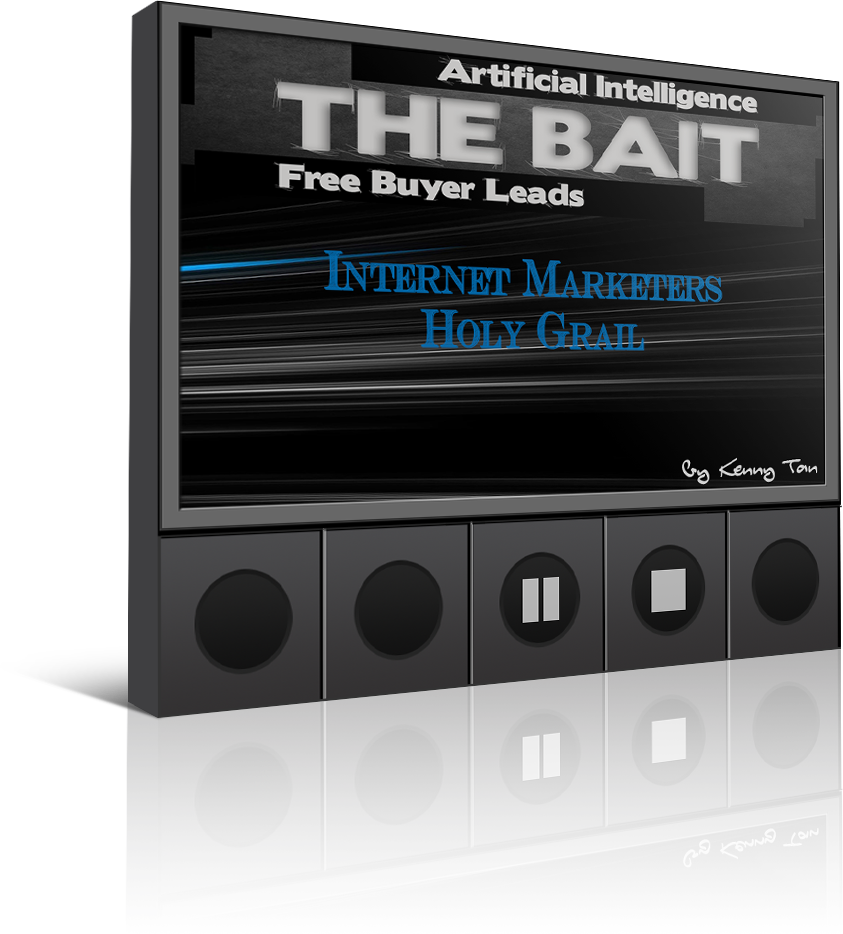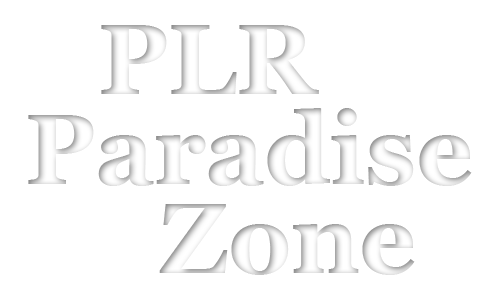Setting Up Aweber
Registering Aweber Account
Clicks on this link to go to Aweber (Don’t worry, it will open in a new tab)Once you are there, Click on the “Free Trial” Button

Upon clicking the “Free Trial” button, you will be taken to the registration page. Fill up the form and click on the “Start My Free Trail” button at the bottom when finished.
Once done, go your gmail or whichever email address you use when registering for Aweber account and look for the “Welcome Email” from Aweber. If you can’t find it, don’t panic, check your “Spam Folder” or “Promotions Tab”. The email looks like below:
![]()
Open up the email and you can see your login name and password. I blank out my username and password but you get what I mean. Change your password as soon as you login.
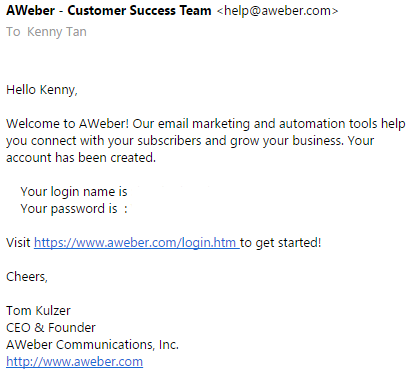
Once you’ve login follow the step by step instruction Aweber guide. When you are done, click on the button below to learn how to create your first “LIST”
MODULE 1
List Building Strategy
- Introduction
- ClickBanking
- Setting Up Funnel
- Banking: The Real Fun Begins
- FB Group: Testimonial, CB & Solo Ads
MODULE 2
Setting Up ClickMagick
- Registering ClickMagick Account
- Setting Up Rotators
- Populating Rotators with Offers
- Setting Up CB Rotator, Links and Action Pixel
MODULE 3
Setting Up Aweber
- Registering Aweber Account
- Creating Aweber List
- Creating Aweber Webform
- Creating Buyers List And List Automation
- Creating First Follow Up Series
CLAIM YOUR FREE DONE FOR YOU FUNNEL SETUP HERE
THE BAIT
FREE BUYERS LIST