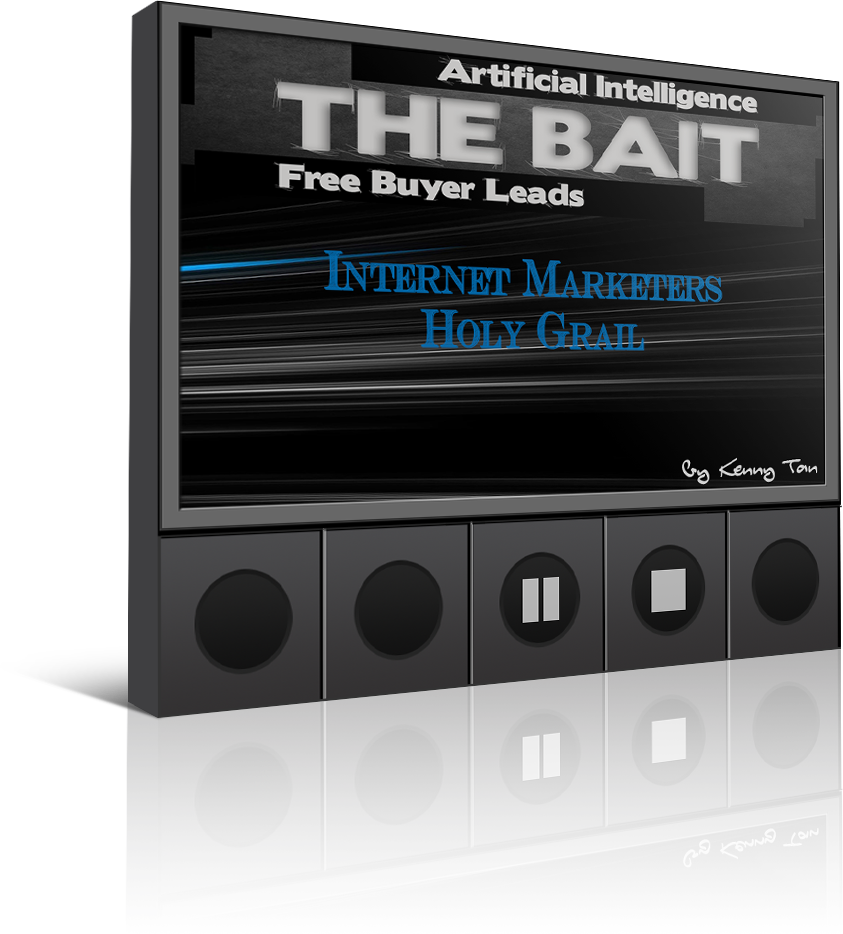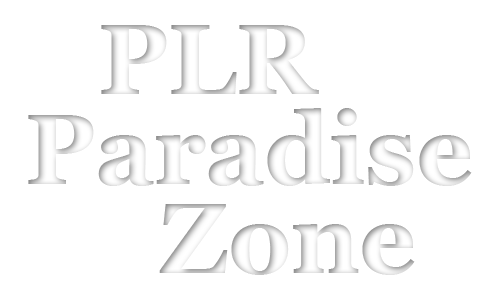Setting Up ClickMagick
Registering ClickMagick Account
Clicks on this link to go to ClickMagickOnce you are there, Click on the “Click Here To Start Your Free Trial” Button

Once you’ve click on the “Click Here to Start Your Free Trial” button, you will be taken to select your desired plan. You can choose “Monthly Plan” if you wish but I choose yearly plan because it saves me 30%
Select the “Starter Plan” & Click on the “Start My Free Trial” Button
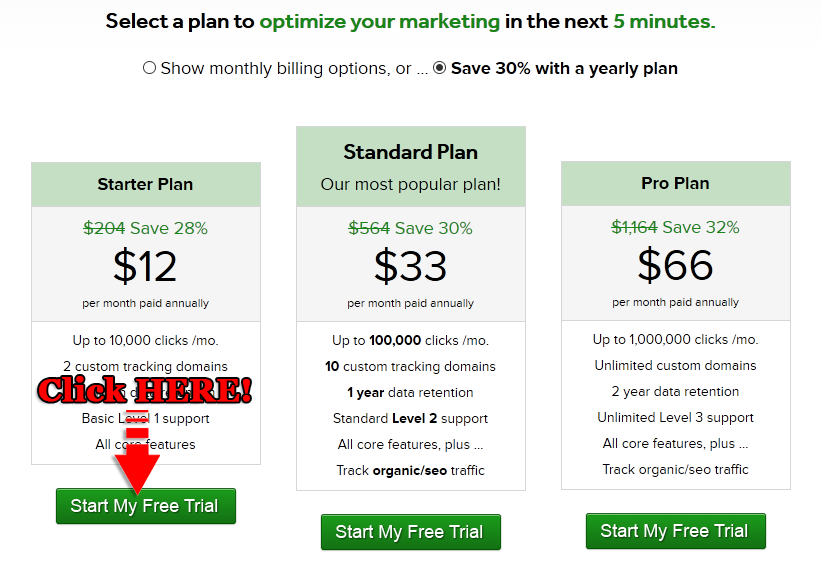
After that you will be taken to create your account.
Please Note: The “Username” will be used as the tracker identifier.
Eg: if you choose the username as “Listbuilding”, your “Tracking Link” will look like this: http://www.clkmr.com/Listbuilding/CPAOffer so, I suggest you choose your username wisely.
As an example I will choose “buildinglist” as my username. The “Full Name”, “Email Address” & “Password” is self explanatory.
Leave the Timezone as: GMT -5 Eastern Time (USA & Canada)
Once complete, click on the “Create My Free Trail Account” button
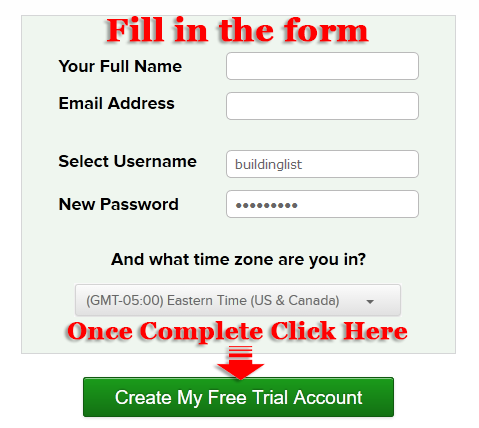
Once you’ve done that, you will be taken to the payment page where you fill in your Credit Card information. Don’t worry, if you want to cancel, it couldn’t be easier. Just go to the Billing page within your account, click the “Cancel My Account” button and it’s done.
Once you are done, click on the “Start My 14 Days Free Trial” Button
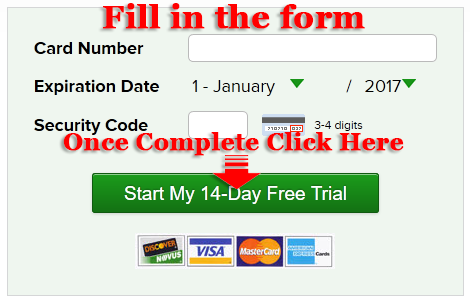
Once you’ve got everything done, login to your account.
Let’s create your first rotator…
MODULE 1
List Building Strategy
- Introduction
- ClickBanking
- Setting Up Funnel
- Banking: The Real Fun Begins
- FB Group: Testimonial, CB & Solo Ads
MODULE 2
Setting Up ClickMagick
- Registering ClickMagick Account
- Setting Up Rotators
- Populating Rotators with Offers
- Setting Up CB Rotator, Links and Action Pixel
MODULE 3
Setting Up Aweber
- Registering Aweber Account
- Creating Aweber List
- Creating Aweber Webform
- Creating Buyers List And List Automation
- Creating First Follow Up Series
CLAIM YOUR FREE DONE FOR YOU FUNNEL SETUP HERE
THE BAIT
FREE BUYERS LIST